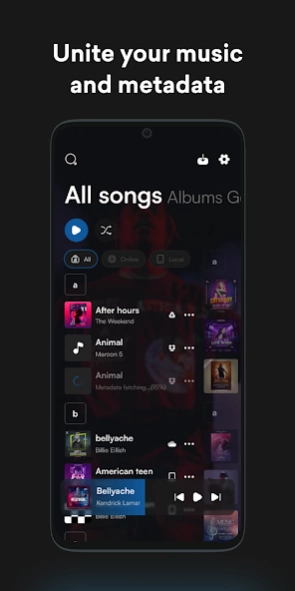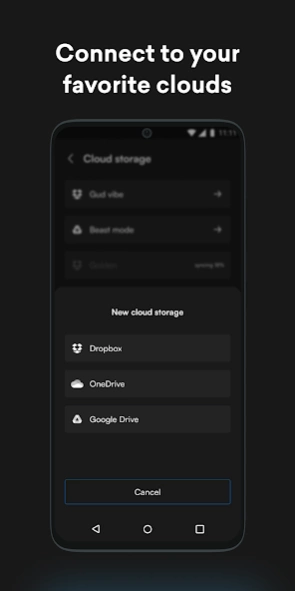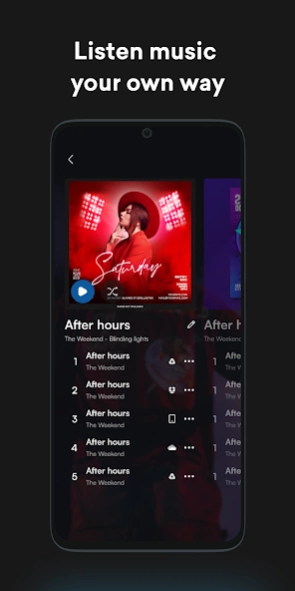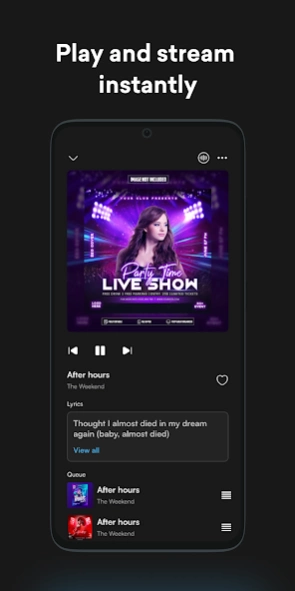InstaMusic 4.0.0
Free Version
Publisher Description
InstaMusic - Listen music your own way
InstaMusic is a user-friendly and minimalist music player app that offers easy-to-use controls and emphasizes a sleek and simple design. It allows you to enjoy your favorite tunes without any hassle, and features cloud streaming, enabling you to stream your music library directly from your preferred cloud storage services such as iCloud, Google Drive, Dropbox, and OneDrive!
The app's simplistic design draws inspiration from the iconic Zune player, and aims to provide a clean and minimalistic style that offers the best approach for a music player. Some of its features include a simple and beautiful tab menu, no more mis-grouping of albums and songs, no more stretched images, and cloud streaming.
If you have any questions, feedback, or feature requests, we encourages you to share your thoughts through their feature request page at https://instamusic.canny.io/feature-requests. We value your input and are always looking for ways to improve the app. Thank you for choosing InstaMusic!
About InstaMusic
InstaMusic is a free app for Android published in the Audio File Players list of apps, part of Audio & Multimedia.
The company that develops InstaMusic is Nicholas Workshop. The latest version released by its developer is 4.0.0. This app was rated by 1 users of our site and has an average rating of 4.0.
To install InstaMusic on your Android device, just click the green Continue To App button above to start the installation process. The app is listed on our website since 2023-10-01 and was downloaded 32 times. We have already checked if the download link is safe, however for your own protection we recommend that you scan the downloaded app with your antivirus. Your antivirus may detect the InstaMusic as malware as malware if the download link to com.nicholasworkshop.instamusic is broken.
How to install InstaMusic on your Android device:
- Click on the Continue To App button on our website. This will redirect you to Google Play.
- Once the InstaMusic is shown in the Google Play listing of your Android device, you can start its download and installation. Tap on the Install button located below the search bar and to the right of the app icon.
- A pop-up window with the permissions required by InstaMusic will be shown. Click on Accept to continue the process.
- InstaMusic will be downloaded onto your device, displaying a progress. Once the download completes, the installation will start and you'll get a notification after the installation is finished.